
淘友們有沒有想要在Serato DJ內做的動作,可是器材上沒有那個動作鍵,但又不知道按鍵盤哪裡才能做自己要的動作!
沒關係,tt整理了Serato DJ的快捷鍵,大家可以參考看看有沒有自己需要用到的指令喔,如果沒有自己要的,可以留言,讓大家一起來幫忙喔!
目前這是2016版本,往後如有更新會在此頁補上
| 播放相關熱鍵 | 左播放平台 | 右播放平台 |
| 載入所選歌曲 | shift + 左方向鍵 | shift + 右方向鍵 |
| 從播放平台中刪掉歌曲 | shift + alt + 左方向鍵 | shift + alt + 右方向鍵 |
| 播放/暫停 | W | S |
| 反向播放 | Q | A |
| 增加hot cue點 | control + 1, 2, 3, 4, 5 | control + 6, 7, 8, 9, 0 |
| 刪除hot cue點 | control + shift + 1, 2, 3, 4, 5 | control + shift + 6, 7, 8, 9, 0 |
| 跳到hot cue點 | 1, 2, 3, 4, 5 | 6, 7, 8, 9, 0 |
| 設置和跳到原始Cue點 | I | K |
| 載入下一首歌 | alt + W | alt + S |
| 載入上一首歌 | alt + Q | alt + A |
| 後退快轉 | alt + E | alt + D |
| 前進快轉 | alt + R | alt + F |
| 修拍(減) | T | G |
| 追拍 | Y | H |
| Censor | U | J |
| Keylock | F5 | F10 |
LOOP 熱鍵 |
左播放平台 |
右播放平台 |
| Loop 開關(需先設好loop) | [ | ‘ (apostrophe) |
| Autoloop 開關 | alt + 1, 2, 3, 4, 5 | alt + 6, 7, 8, 9, 0 |
| Loop Roll | control + alt + 1, 2, 3, 4, 5 | control + alt + 6, 7, 8, 9, 0 |
| 重新Loop/離開Loop | alt + [ | alt + ‘ (apostrophe) |
| 設定loop 起點 | O | L |
| 設定Loop結束點 | P | ; (semicolon) |
| Loop儲存點選擇(往上) | alt + O | alt + L |
| Loop儲存點選擇(往下) | alt + P | alt + ; (semicolon) |
取樣器快捷鍵 |
鍵盤 |
| 從清單中載入取樣(存取位置 1-6) | control + alt + Z, X, C, V, B, N |
| 播放取樣 (存取位置 1-6) | Z, X, C, V, B, N |
| 暫停取樣 (存取位置 1-6) | alt + Z, X, C, V, B, N |
資料庫快捷 |
鍵盤 |
| 往上/下瀏覽歌曲 | up/down arrow |
| 往上/下瀏覽資料夾 | control + shift + up/down arrow |
| Shift highlight focus | tab |
| 游標移至搜尋列準備打字 | control + F |
| 顯示所選歌曲在電腦所在位置 | control + R |
| Locate last loaded track (press again for other deck) | control + L |
| 全選 | control + A |
| 復原載入歌曲 | control + Z |
| 刪除資料夾或歌曲 | control + delete |
| Send file to trash | control + shift + delete |
| Add track(s) to prepare panel | control + P |
| 放大或縮小波形 | + or – |
| 放大或縮小清單字體 | control and + or – |
| 開始新的錄音 (mix, aux or mix) | control + N |
| 兩倍BPM或BPM除以2(需在格線編輯下) | alt + up/down arrow |
| 進到格線編輯模式 | alt + spacebar (repeat to toggle between decks) |
| 清除格線(需在格線編輯模式下) | shift + delete |
| 自動設格線(需在格線編輯模式下) | x |
| 離開Serato DJ | Esc (escape) |

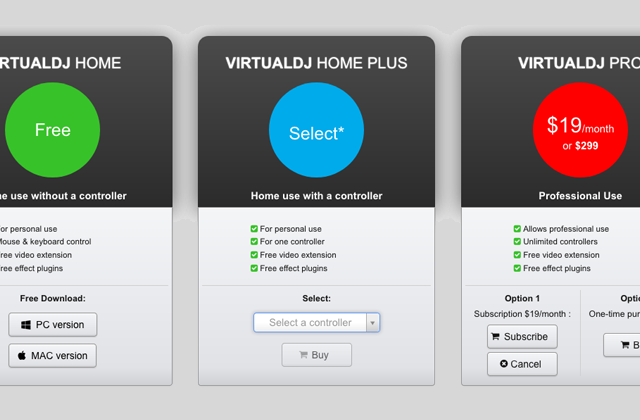






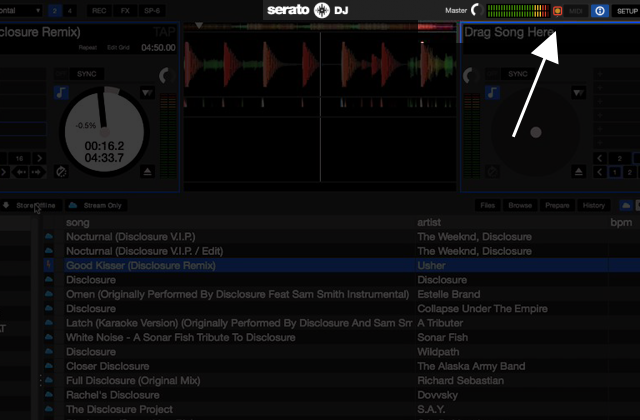
 Odyssey STREEMLINE S號器材保護...
Odyssey STREEMLINE S號器材保護...  AKAI - MPC Studio 2 取樣器
AKAI - MPC Studio 2 取樣器  UDG Ultimate 可調式 筆電/器材架 黑...
UDG Ultimate 可調式 筆電/器材架 黑...  UDG Ultimate 可調式 筆電/器材架 白...
UDG Ultimate 可調式 筆電/器材架 白...  RANE SEVENTY A-TRAK 混音器
RANE SEVENTY A-TRAK 混音器  男子挑戰『一邊跑馬拉松一邊DJ』世界紀錄
男子挑戰『一邊跑馬拉松一邊DJ』世界紀錄  VirtualDJ 2024全面整合雲端硬碟功能
VirtualDJ 2024全面整合雲端硬碟功能  KRK Rokit Generation Five 第五代正式推出
KRK Rokit Generation Five 第五代正式推出  研究發現,80% 的人體驗到電子音樂活動對情緒和心理健康的益處
研究發現,80% 的人體驗到電子音樂活動對情緒和心理健康的益處  Yamaha AG06MK2 6-Channel ...
Yamaha AG06MK2 6-Channel ...  Stokyo / Dr. Suzuki Kutti...
Stokyo / Dr. Suzuki Kutti...  DJ Babu - Mini Duck Break...
DJ Babu - Mini Duck Break...  UDG Creator U8316BL EVA器材...
UDG Creator U8316BL EVA器材...  Native Instruments Trakto...
Native Instruments Trakto...  Numark Scratch 混音器+ Recor...
Numark Scratch 混音器+ Recor...  Numark Scratch 混音器+ Recor...
Numark Scratch 混音器+ Recor...  Zoom H1n 手持行動數位錄音機/錄音座 (內...
Zoom H1n 手持行動數位錄音機/錄音座 (內... 

近期留言