
Atomix團隊發佈了Virtual DJ 8.2版本,不過這是一個先行版本,一樣可以提供給大家免費下載!
而新版本有更多的設計是更以搭配目前市售的標準控制器為設計導向,讓整個面版更能和控制器相對應!
新版本有不少的重點功能提升,不過最主要的特色有幾個!
Ask The DJ點播引擎!
不少DJ都很討厭遇到來台上點歌的舞客吧,哈哈!想不到Virtual DJ在8.2竟然開發了這個功能!
這個功能非常有趣,首先呢,你必需要有Virtual DJ的帳號喔,沒有的話,到官網都可以免費申請喔!
好,如果你申請的帳號是xxx,那麼你和舞客互動的點播平台網址是http://ask.the.dj/帳號,
打開網址就會有一個輸入訊息的表格可以提供給大家寫訊息!
你可以把網址給你的舞客們,他們只要進到網址內就可以傳送訊息給你,當然啦,不一定是點播歌曲,你如果要稱讚這位DJ當然也可以,輸入完文字傳送後,
DJ們可以在Virtual DJ的左下角資料夾畫面,有一個ask the DJ的選項,點選他就可以看到舞客們或聆聽者傳給你的文字!當然,DJ的電腦要連到網路上喔!
因為這是一個以點播為主的系統,所以當DJ在文字上點一下,Virtual DJ會幫你找到相關文字的歌曲喔!說真的還滿有創意的!
客制化打擊鍵功能
在8.2版本中,在左右兩軌各建立了8個打擊鍵,這是為了對應目前很多控制器的標準配置,像DDJ系列和Traktor和其他廠牌現在的配置大多都是左右兩邊配了8個打擊鍵。
而每台器材對應軟體,這8個打擊鍵不外乎就是loop, hot cue, slicer, sampler,而Virtual DJ有更多種選則,讓你自己挑選,包括loop roll, cue loop..等等。
不喜歡?沒關係,你還可以自己客制化,當你點選下拉選單,裡頭有個custom,進去後,你就可以自行定義這8個鍵你想要他是什麼功能!非常棒的一個模組!
然後點選custom或new page都可以,這時你的打擊鍵都是空的沒有功能的,再點選Pad 1,再選右邊的指令功能,看你把什麼功能定義給pad 1,其他pad 2,3 ,4…依著做即可!
下載
目前各位淘友們可以上官網去下載:因為是先行版,你在一般download看不到,要到以下網址:
http://www.virtualdj.com/download/build.html
其他的更新有:
New skin with customizable PAD pages
-New BPM detection engine
-New BeatGrid detection engine
-New windowing engine, getting look and feel closer together on windows and mac
-Improved action editor with colors and highlighting of if-then-else parts
-Improved touch screen support
-Tag Editor keyboard shortcuts: ALT+LEFT/RIGHT, ALT+SPACE, ALT+ENTER, ALT+W
-Hardware Accelerated video recording (mp4, windows and nvidia only)
-Hardware Accelerated video playback on mac
-Link video to audio file and play linked video without interrupting audio track
-Improved video decoding for sampler and slideshow
-Smarter usage of hardware acceleration for video scratching and looping
-Improved support for WASAPI Exclusive mode
-Improved tag reading: WMA composer tag, MP4 key tag, ID3v2.2 cover art, loop/key info for acid wav
-VST Instrument support: Right-click on midi device (keyboard) in controller options to pass it to VST of a specific deck
-Support for transparent video samples (HAP format)
-Record samples directly to Recordings Bank using ‘sampler_rec x’ (x is slot number)
-Fix changing existing vdjsample files
-Colored cue points
-Allow silence between mixes in automix by using negative automix fade length
-mix_selected action to mix to selected song in automix
-Fix cracks in automix dualdeck mode
-Karaoke on-screen singer display options
-Export browser view to CSV or HTML
-Ask the DJ: gather audience requests from within the browser (through vdj webpage or twitter)
-browser_zoom support for skins, and implemented in default 2-deck skin
-New audio effect ‘Noise’
-More skin options for cue/beatgrid on scratch wave
-Improve quality, memory use and performance of images in video edits
-Improved loopback recording quality
About the Author: tooltour
Related posts
DJ軟體STEMS分離技術大比拼 – djay vs Serato DJ vs Virtual DJ vs Rekordbo
自己拼裝的模組化MIDI控制器 – Grid
AlphaTheta (Pioneer DJ)公司收購 Serato Audio Research Limited
Pioneer DJ NXS2系列開放支援TRAKTOR Scratch Pro 2!
Prime 4 Plus可以玩Stems了!Engine DJ 3.2.1 測試版公開
NI Traktor Pro 3.5版釋出, 整合 Beatsource / Beatport LINK和CDJ-3000 HID mode
獨立機種搭載Stems的時代來臨 – Prime 4 Plus成為世界首款搭載Stems功能的獨立機種
Denon DJ 推出Engine OS 1.6更新版-整合Dropbox,Beatsource LINK
Denon 發佈重大更新版Engine DJ 2.0 !加入Ableton Link, 燈光控制
Rekordbox 5.6.1 Beta版推出 – 整合Beatport LINK 和 Soundcloud Go+
第39屆NAMM TEC 技術獎DJ類由Traktor 軟體拿下
Pioneer DJ再開放多款混音機種對應Trakor Pro(包括Scratch Pro DVS)
Engine DJ 3.4發佈,Denon DJ, Numark獨立機種加入藍芽音訊輸入
Traktor Kontrol S3 / S2 MK3 新版軔體將有Midi Mode
Denon Engine OS再更新,v1.6 Beta整合Dropbox和BeatSource
商品
-
 Odyssey STREEMLINE S號器材保護...
Odyssey STREEMLINE S號器材保護...
-
 AKAI - MPC Studio 2 取樣器
NT$8,800
AKAI - MPC Studio 2 取樣器
NT$8,800
-
 UDG Ultimate 可調式 筆電/器材架 黑...
NT$2,780
UDG Ultimate 可調式 筆電/器材架 黑...
NT$2,780
-
 UDG Ultimate 可調式 筆電/器材架 白...
NT$2,780
UDG Ultimate 可調式 筆電/器材架 白...
NT$2,780
-
 RANE SEVENTY A-TRAK 混音器
NT$56,000
RANE SEVENTY A-TRAK 混音器
NT$56,000













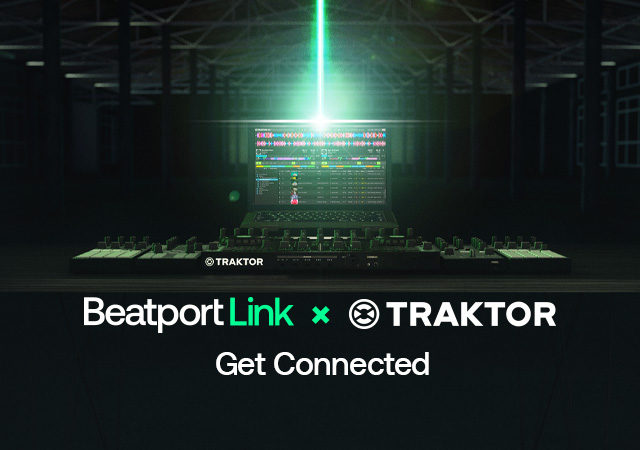


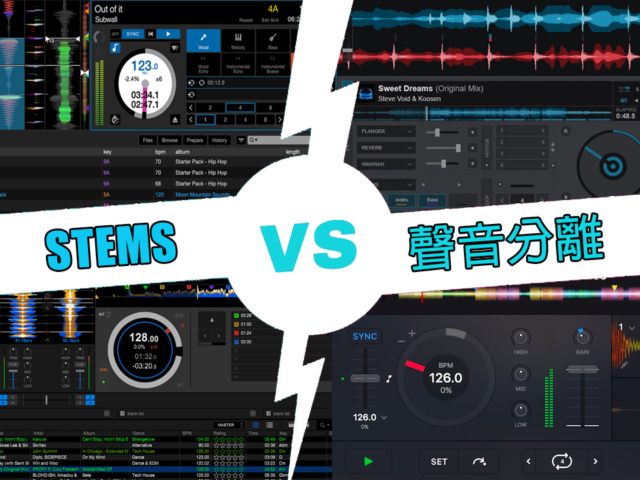














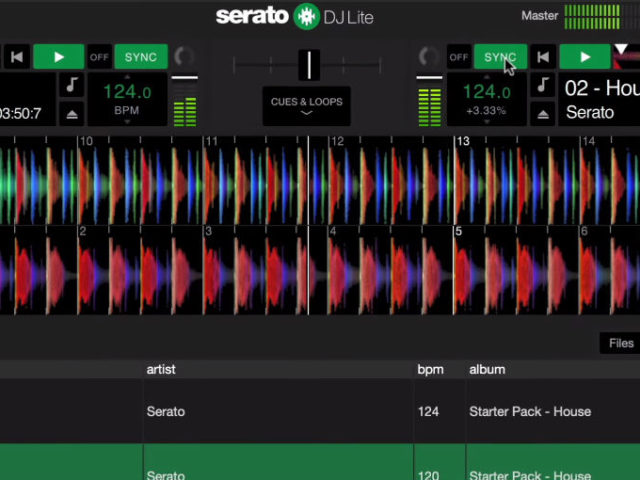




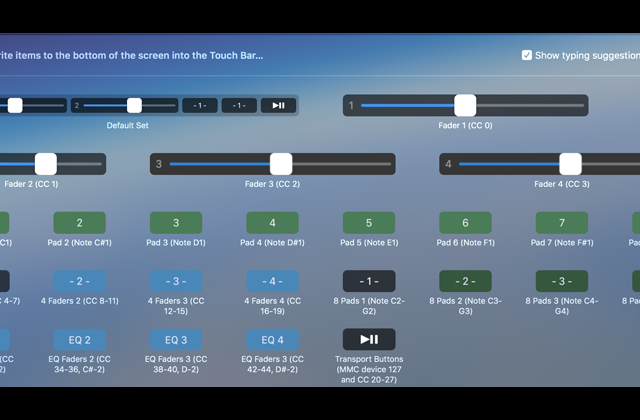

























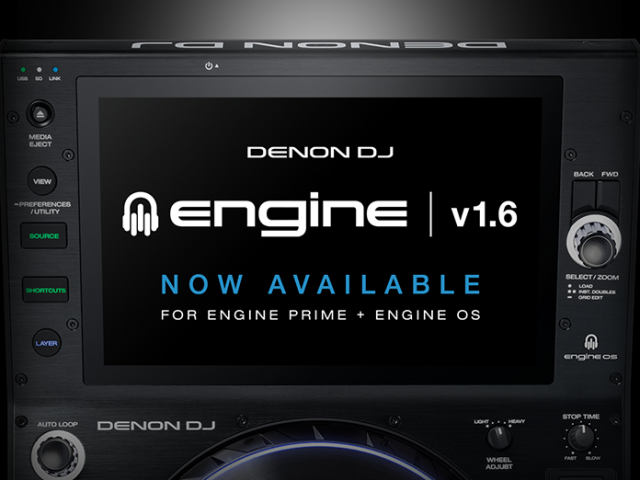
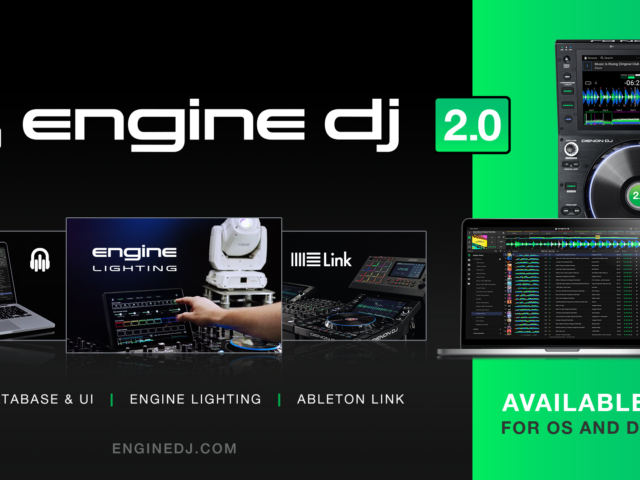

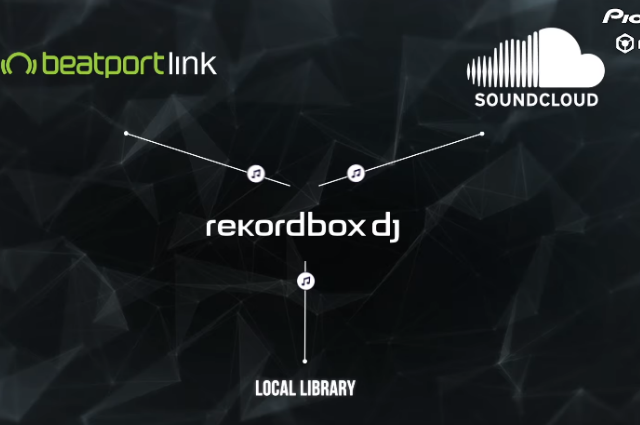
















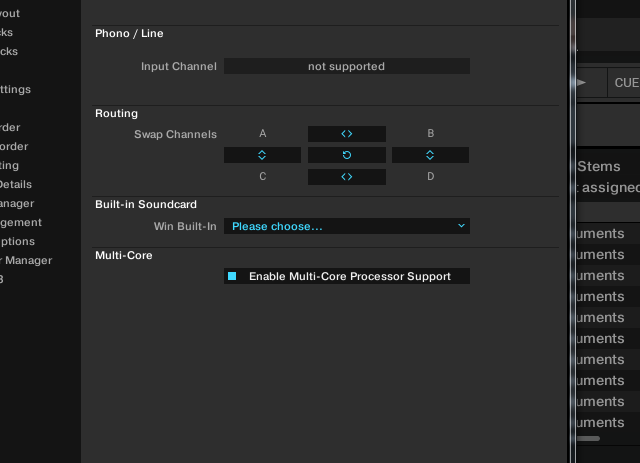


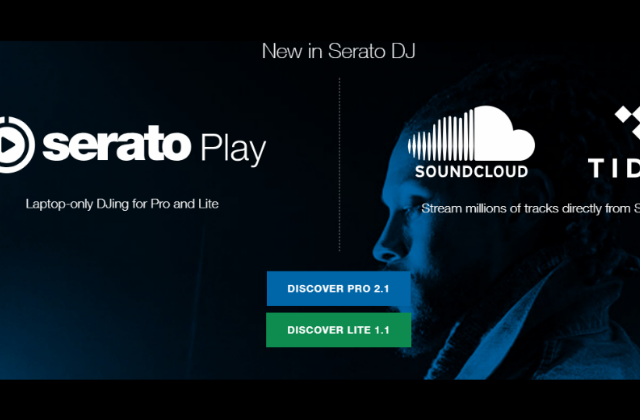










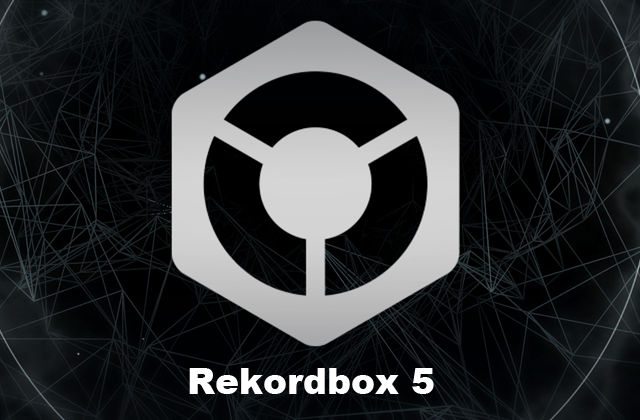




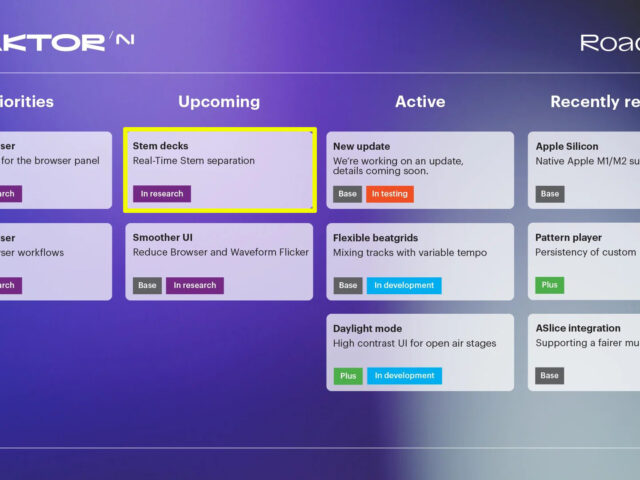
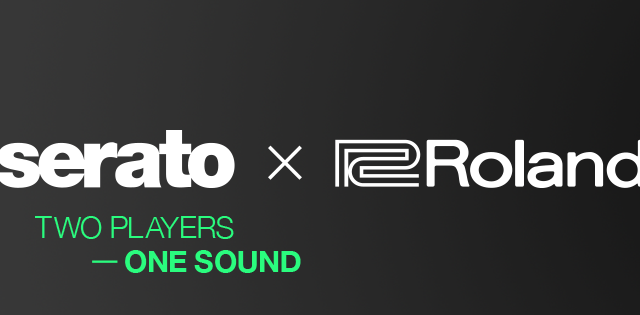




 監獄裡的電子音樂計畫
監獄裡的電子音樂計畫  Serato DJ 3.3.2版釋出,開放支援Traktor Z2混音器和DDJ-RB
Serato DJ 3.3.2版釋出,開放支援Traktor Z2混音器和DDJ-RB  Serato已賣出,但買家不是AlphaTheta
Serato已賣出,但買家不是AlphaTheta  編曲創作/dj混音一台搞定 – SP-404MK2開放對應Serato
編曲創作/dj混音一台搞定 – SP-404MK2開放對應Serato  向Technics SL-1200致敬的黑膠唱盤手錶
向Technics SL-1200致敬的黑膠唱盤手錶  Presonus Eris Studio 4 監聽...
Presonus Eris Studio 4 監聽...  Presonus Eris Studio 5 監...
Presonus Eris Studio 5 監...  DECKSAVER Solid State Log...
DECKSAVER Solid State Log...  Denon DJ SC LIVE 4 真四軌獨立D...
Denon DJ SC LIVE 4 真四軌獨立D...  Presonus Eris 3.5 2nd Gen...
Presonus Eris 3.5 2nd Gen...  Native Instruments Trakto...
Native Instruments Trakto... 

近期留言